A Short Introduction of EPF ,UAN,EPFO for Employees.
The Employees’ Provident Fund Organization (EPFO) plays important role in securing the financial future of employees in India’s working in organized sector. Established under the Employees’ Provident Funds and Miscellaneous Provisions Act, 1952, the EPFO manages two crucial schemes: the Provident Fund (PF) and the Employees’ Pension Scheme (EPS). On this introduction, we will explore a most of the subjects related to the EPFO, providing you with key insights and associated URLs for every relevant problem.

Universal Account Number (UAN) and Online Services
Your journey with EPFO begins with the Universal Account Number (UAN). This unique 12-digit identifier ensures that your PF savings are easily accessible and manageable across different jobs and employers. You can activate your UAN on the EPFO website or through the UMANG mobile app.
Member Passbook
Your Member Passbook is like a financial ledger, providing you with a detailed account of your PF contributions, interest earned, and withdrawals. Accessing it online is a breeze through the EPFO website or UMANG app.
Know Your Claim Status
Wondering about the status of your PF withdrawal, pension, or other claims? The EPFO’s online portal allows you to conveniently check your claim status from the comfort of your home
EPFiGMS (Employee Provident Fund Integrated Grievance Management System)
Register and track grievances related to your EPF and EPS accounts efficiently through the EPFiGMS portal. This system ensures that your concerns are addressed promptly.
Form 13: Withdrawal of PF
Sometimes, life demands that you access your PF contributions before retirement. You can do this by filling out and submitting Form 13 through the EPFO website.
Pensioner's Portal
If you’re already receiving a pension from your EPF contributions, the Pensioner’s Portal offers various services, including viewing your pension statement, downloading pension slips, and updating personal details.

How to Check PF Balance
There are two convenient ways to check your PF balance:
1.Online: Log in to the EPFO website or UMANG mobile app using your UAN and password. Once logged in, click on the “Member Passbook” option to view your PF balance.
2. SMS: Send an SMS to 7738299899 with the message: “EPFOHO UAN ENG”. You’ll receive an SMS with your PF balance.
How to Withdraw PF
Whether it’s for a financial emergency or any other reason, you can withdraw your PF contributions. The EPFO offers two options: submitting an online claim via the website or visiting your nearest EPFO office.
Activation of UAN
Activating your UAN is a crucial step in accessing EPFO services. Simply visit the EPFO website or use the UMANG mobile app, enter your PAN, Aadhaar number, and date of birth, and follow the steps to activate your UAN.
We covered all important points of EPFO, Also providing some frequently asked questions (FAQs) to help you navigate the process seamlessly.
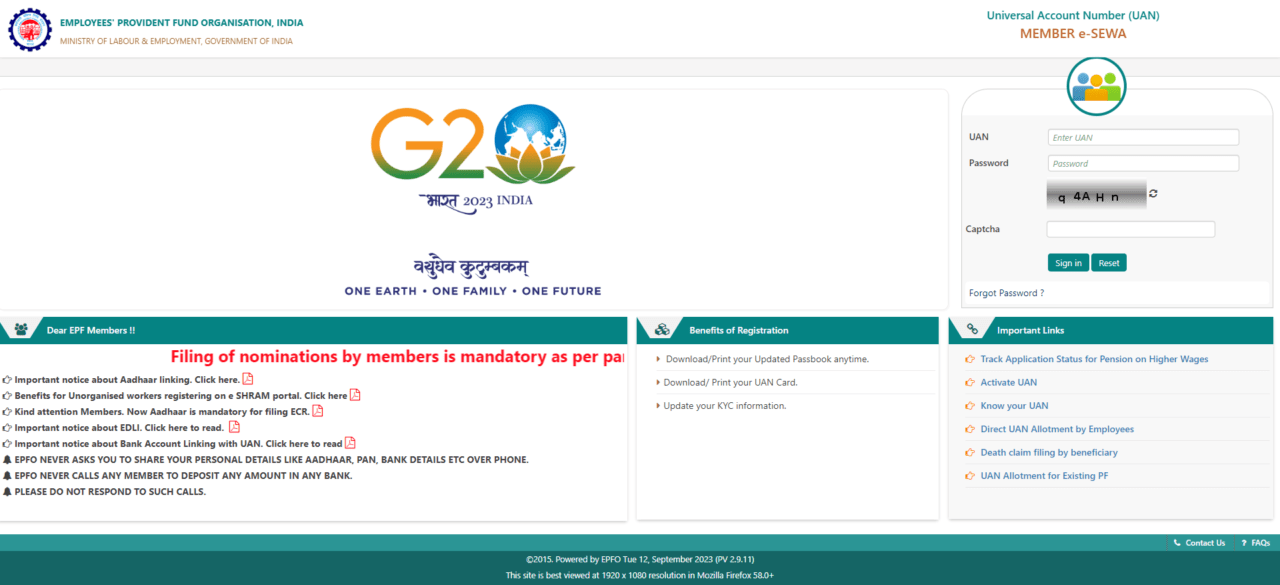
FAQs
- What is UAN?
UAN stands for Universal Account Number, a 12-digit identifier assigned to EPF contributors. It allows you to track your EPF contributions across different jobs and employers.
- How can I activate my UAN?
Activation is simple. Visit the EPFO website or UMANG app, enter your PAN, Aadhaar number, and date of birth. You’ll receive an OTP on your registered mobile number, which you’ll use to activate your UAN.
- How can I check my PF balance?
You have two options:
– Online: Log in to the EPFO website or UMANG app with your UAN and password. Click on “Member Passbook” to view your PF balance.
– SMS: Send “EPFOHO UAN ENG” to 7738299899, and you’ll receive an SMS with your PF balance.
- How can I withdraw my PF?
To withdraw your PF, either submit an online claim through the EPFO website or visit your nearest EPFO office. Follow the online claim process on the website to initiate the withdrawal.
- How can I apply for a pension?
Applying for a pension is similar to PF withdrawal. You can submit an online claim through the EPFO website or visit an EPFO office. Choose the “Pension Claim (Form-10C)” option to apply online.
Conclusion
The EPFO website is a goldmine of information and services for employees and pensioners alike. It empowers you to take control of your EPF and EPS accounts, making informed decisions about your financial future. We strongly encourage all employees and pensioners to explore the EPFO website, register for online services, and reap the benefits of financial security and transparency.
Additional Resources on EPFO
In addition to the topics mentioned above, the EPFO website offers a range of resources and services to cater to your specific needs:
EPF Calculator
– Use the EPF calculator to estimate your PF balance at retirement, aiding your retirement planning.
Transfer PF
– Transfer your PF balance seamlessly when switching employers, all with the help of the EPFO website.
International Workers Portal
– Employees working outside India can access information and services related to their EPF and EPS accounts through the International Workers Portal.
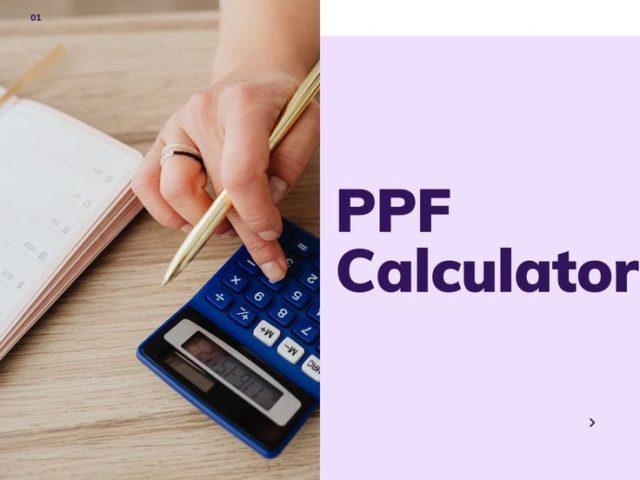
Educational Resources
– The EPFO website provides an array of educational resources:
– FAQs: Find answers to common questions about EPF and EPS.
– Brochures: Access informative brochures on various topics like UAN, PF withdrawal, and pension.
– Videos: Watch informative videos on topics related to EPF and EPS.
We encourage all employees to make the most of the EPFO website’s resources. It’s a valuable tool to enhance your understanding of EPF and EPS accounts, ultimately empowering you to make sound financial decisions for your retirement. Your financial future starts here.
Disclaimer: Above all information is for general reference only and sourced from internet, before making any kind of decision please visit the authorized websites of authorities and service providers.
